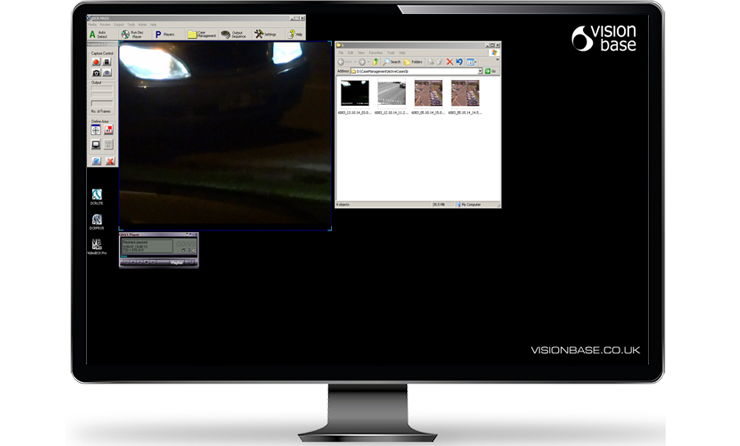DCR Lite And Professional Software And Systems
DCR (Digital CCTV Replay) software is a unique solution to the complex task of decoding, viewing and processing a huge variety of digital CCTV. Developed over many years in conjunction with police and law-enforcement agencies worldwide it allows users to decode virtually any video format or proprietary digital CCTV file type.
When used with our VideoSHUTTLE or VideoEXPRESS hardware DCR forms part of a powerful DVR data retrieval system on either a desktop PC or laptop. The hardware allows the capture of data from video, VGA and HDMI interfaces from most DVR’s. In addition, a high quality simultaneous video output is available for users wishing to record analog video output directly to DVD recorders. The DVR retrieval and recording tools in DCR can capture CCTV in original HD (High Definition) directly from most DVR’s. This provides a higher quality image compared to the compressed low-resolution files exported by some DVR’s.
DCR Lite And Professional Overview
DCR’s extensive support for most current and discontinued digital CCTV formats allows video files to be viewed immediately without having to obtain or attempt risky download of players. DCR’s player and codec management engine ensures all players are fully compatible with the computers operating system by not actually installing any files, players are run in a virtual environment which is cleaned and a new instance started for the next required player. This significantly reduces the risk of system crashes and codec conflicts which are common problems when installing 3rd party video codecs and DVR players programs.
No Players are installed with DCR, all required files and resources are contained within its encrypted SERVICEPACK which can be continually expanded. Consequently there is NO UPPER LIMIT to the number of formats that can be supported by DCR.
Several DVR systems export files with common extensions such as .DVR and to replay these files without prior knowledge of which player and which version is required would be very difficult. To ease this problem, DCR uses a specifically developed multi-layer format-detection method which is not dependant on just the file extension. When trained with suitable sample files, DCR is 100% accurate to pin-point the correct manufacturer and player version required to playback the file it has detected.
Once the CCTV video file has been decoded, DCR can accurately convert the original proprietary digital video to a standard format such as AVI or MPEG allowing easy storage and distribution of video evidence. When combined with its Case Management and built-in DVD burning facility, a full end-to-end digital only process can be achieved.
DCR screen capture has been specifically developed for recording from DVR Players and can capture any area of the screen or player surface which is user or pre-defined. Screen recording is performed without compression to RAM for short duration events, or to Hard Disk or RAID Storage for long duration events. The default setting of the screen capture is to record using our specific motion detection, where individual video frames are recorded only when the DVR player updates its image display window, this is specifically designed for accurate capture of time-lapse recordings. A constant frame rate recording (25 fps in PAL or 30 fps in NTSC) is also available if required. When using our motion detection based recording, DCR will record the exact number of images that have been displayed in the player display window without dropping or duplicating images, thereby avoiding a common problem other screen capture programs suffer from.
DCR is also available as a “PRO” version which uniquely features the ability to extract the Time & Date information from supported digital video files and overlay it directly onto the image in real-time for video sequences or on still images. The PRO version also offers some useful enhancement facilities such as a “SUPER RESOLUTION” filter and a DVD output playlist feature.
Key Features And Advantages
TIME & DATE DECODING & OVERLAY (PRO ONLY)
DCR PRO supports the time and date information within several formats and can overlay this in real-time as a clear time & date stamp.
ACCURATE FRAME BY FRAME SCREEN CAPTURE
DCR can capture an area of the screen or player surface which can be defined by the user or that have been pre configured or trained.
IMAGE ENHANCEMENT (PRO ONLY)
Once images and video clips have been captured, easy to use tools including image enhancement are available to apply to images and video sequences prior to export.
CASE MANAGEMENT & DVD BURNING
The Case Management function uses information such as exhibit or case references to create or append data to the Active Case Folder in a local or networked storage location.
- CODEC & PLAYER MANAGEMENT TO PREVENT CONFLICTS
- CASE MANAGEMENT TO FIXED OR NETWORK DRIVES
- INTUITIVE EASY TO USE WINDOWS INTERFACE
- AUTO PLAYER LAUNCH AND AUTO DATA LOAD
- HUNDREDS OF CURRENT & LEGACY PLAYERS
- OPTIONAL ANALOG OUTPUT
- MEDIA VIEWER & EDITOR
- TIME & DATE OVERLAY
- FORMAT CONVERSION
- DVR DATA RETRIEVAL
Decode Over 2000 Formats
CODEC AND PLAYER MANAGEMENT
DCR prevents typical conflicts between several codecs by managing the operating system and resources required by the various DVR playback programs. Codecs and systems resources are configured on demand as required and removed when the file is closed leaving a completely clean environment.
AUTO FORMAT DETECTION
DCR uses a proprietary multi-layer method of format detection to determine the precise format, this detection is very successful for formats with unique file extension or headers but it has also been designed to distinguish between formats sharing the same file extension, for example, ajp, vid, dvr etc.
DCR MEDIA PLAYER & VIDEO EDITOR
The DCR video editor provides a quick and easy way of viewing video sequences from a variety of sources. It also provides a way of reviewing video clips captured into an Active Case Folder during a session, viewingnon-proprietary video sequences or DVR video sequences from various media devices such as CD, DVD,BD or USB.
No More Searching for Players
DCR supports the vast majority of current and discontinued DVR and digital video formats; at present over 2000 video formats are supported with additional players being continually added with the new incremental SERVICEPACK update facility.
Instant Results
DCR is designed to provide reliable access to replay hundreds of digital CCTV formats which allows users to immediately view, extract evidence and produce professional and consistent results. DCR can be used as a technical or forensic tool and is also suitable for use at divisional support or within custody units where a PC based viewing platform is required.
Video Conversion
DCR features extensive options to convert and encode video from non-standard DVR file types using the media player and editor.